Google Maps SafeZone
To gather objective feedback and minimize bias, general public can submit safety reviews by answering fact-based questions covering the five safety dimensions. Additionally, for dedicated Google Maps Local Guides, question cards are prompted while they are at the location, minimizing the effort required to recall current safety conditions.
Making safety information reliable and accessible on Google Maps
%201.png)
Safety concerns remain to be the biggest huddle in female solo traveling. I led the UX design to design a new feature for Google Maps that congregates safety information for solo travelers to make informed safety decisions in traveling as part of an academic project. I pivoted our design to create more business values and presented it to the head of Google Geo, earning their approval.
My role:
Product designer;
Ied the design iteration and testing process, and built the design system using Material Design principles
Time frame:
Sep–Dec, 2022
Skills:
User research
prototyping
design system
user testing
Team:
2 UX designers
1 UX researcher
Problem
Existing safety travel resources online are fragmented and lack contextual information
73% of women who travel solo worry about their personal safety. They face difficulties when attempting to find safety-related information during their travel preparations, particularly when it comes to accessing trustworthy resources tailored to the specific requirements and situations of solo female travelers.

LOCALITY
SafeZone is a geographical representation of safety. It maps “safety scores” of cities and neighborhoods based on government published data and crowdsourced, user-submitted reviews.

Research At A Glance
How do female travelers assess risks of a destination?
DESKTOP RESEARCH | CONTEXTUAL INQUIRY | AFFINITY CLUSTERING | STORYBOARDING | SPEED-DATING | SURVEY
PROBLEM
Female solo travelers face challenges when seeking safety information for their travel planning. The existing resources are scattered and fragmented, making it time-consuming and arduous to gather comprehensive and personalized information that caters specifically to their needs.
Discovery
Safety concerns influence how people plan for traveling
DESKTOP RESEARCH | USER INTERVIEW | DATA ANALYSIS
In the beginning of the project, we didn’t have specific target audience to design for in travel planning. After conducting extensive research on social media, travel websites, research papers, and interviews to gather data on travel planning, we identified a prevalent issue: safety concerns. Recognizing the significance of this problem, we chose to narrow our focus to female travelers, considering their general vulnerability and the emerging opportunities within this group.

Travel Planning

How might we help women in mitigating safety concerns when planning their travel experiences
Design Iterations
Fostering trust in eliciting reliable data
Enable easy access to safety information with a Google Maps safety layer
Given that people already utilize Google Maps for travel planning, incorporating a safety layer within the layer panel feels instinctive and aligns more effectively with Google's design system, as opposed to a standalone “safety mode” slider, since not all users are interested in searching for safety-related data.

Fostering User Trust in the Scoring System
Initially, I had the assumption that explaining the range of scores would clarify the corresponding safety levels, yet users consistently expressed confusion regarding the interpretation of safety levels across different categories (e.g. whether a score of 3.3 in public transport indicates the same safety level as a score of 3.3 in crime rate). To fix this, we elaborated on the measuring metrics used to derive the safety score for each category

Building Trust in User-Generated Content
People found reviews given by others to be subjective, since they can't give fairer judgments on areas they aren't familiar with. To avoid aggregating misleading information based solely on personal feelings, I iterated the design to encourage users to contribute more objective feedback by:
✅ Asking fact-based questions that prompt people to directly recall from past experiences
✅ Providing clear prompts and answer options to facilitate easy feedback collection, rather than relying on unmoderated, freeform responses
✅ Offering spontaneous question prompts to Google Maps local guides who like contributing to the community, allowing them to provide timely responses

Establishing safety perception through color associations
We uncovered a correlation between color and perceived safety through color testing. The warmer colors tend to be associated with higher levels of danger, while cooler colors are more commonly associated with a sense of safety. Among the colors tested, dark green emerged as strongly associated with safety.

Design System
I ensured the design system stay close to Material Design

Key Features Within Safety Layer
DECISION MAKING
Assess safety across five key dimensions: public transit, crime rate, phone signal, busyness, and walking at night. The scoring system relies on publicly available data and user-reported community information to maintain objectivity. Users can compare safety scores of different neighborhoods, enabling faster decision-making regarding safety.

Research At A Glance
How do female travelers assess risks of a destination?
Desktop Research | Contextual Inquiry | Affinity Clustering | Storyboarding | Speed-dating | Survey
“Choosing a safe accommodation to me is a big factor [in travel planning]”
"Planning for safe accomodation always concern me--I want to live in a safe neighborhoods when traveling alone!"
Uncover the underlying complexity in assessing safety
We talked to 10+ female solo travelers to learn about their safety concerns, in the process, I noticed a significant disparity in the amount of time and resources they dedicated to planning for safety, which led me to 4 crucial insights:

Travelers perceive safety differently due to the limited contextual information online
Insight 1
The reliability of online information increases when it can be found through multiple sources
Insight 2
The less familiar female travelers are with a place, the more likely they are to conduct thorough safety research
Insight 3
The credibility of safety information online is influenced by the degree of shared identity between the traveler and the author
Insight 4
Additionally, for dedicated Google Maps Local Guides, question cards are prompted on Google Maps mobile app while they are at the location, minimizing the effort required to recall current safety conditions.
To gather objective feedback and minimize bias, general public can submit safety reviews by answering fact-based questions covering the five safety dimensions.
Utilize crowd-sourced information to make a comprehensive assessment based on personal situations. Users have more flexibility to filter reviews based on identities and personal concerns that matter to them the most



Personalized safety review
Assess safety across five key dimensions: public transit, crime rate, phone signal, busyness, and walking at night. The scoring system relies on publicly available data and user-reported community information to maintain objectivity. Users can compare safety scores of different neighborhoods, enabling faster decision-making regarding safety.
Area safety profile

Contribute to community safety
CONTEXTUAL ASSESSMENT
Utilize crowd-sourced information to make a comprehensive assessment based on personal situations. Users have more flexibility to filter reviews based on identities and personal concerns that matter to them the most


A female-perspective aggregator for travel reviews for easy comparison of different destinations

Generate degree of familiarity within the travel planning platform

Unintrusive safety checks during travel without disrupting the travel experience
What needs have the users validated through speed-dating


We landed on a design idea of a safety scoring platform of areas integrated into Google Maps that allows users to submit and filter scores on various parameters
How does our product fit in the user journey

To gather objective feedback and minimize bias, general public can submit safety reviews by answering fact-based questions covering the five safety dimensions. Additionally, for dedicated Google Maps Local Guides, question cards are prompted while they are at the location, minimizing the effort required to recall current safety conditions.
COMMUNITY


To gather objective feedback and minimize bias, general public can submit safety reviews by answering fact-based questions covering the five safety dimensions. Additionally, for dedicated Google Maps Local Guides, question cards are prompted while they are at the location, minimizing the effort required to recall current safety conditions.
GOAL
To provide travel safety information that is relevant, trustworthy, and digestible to female solo travelers
Outcome
A new safety layer on Google Maps that provide aggregated safety information about neighborhoods
Design System
Maintaining consistency with Google Maps design system

Introduced a safety layer to Google Maps with public-aggregated scores and reviews for personalized neighborhood safety information. This feature aligns with what Google Geo will ship according to their head of UX.
Outcome
.png)
Current Google Maps Layers:
New Safety Layer:
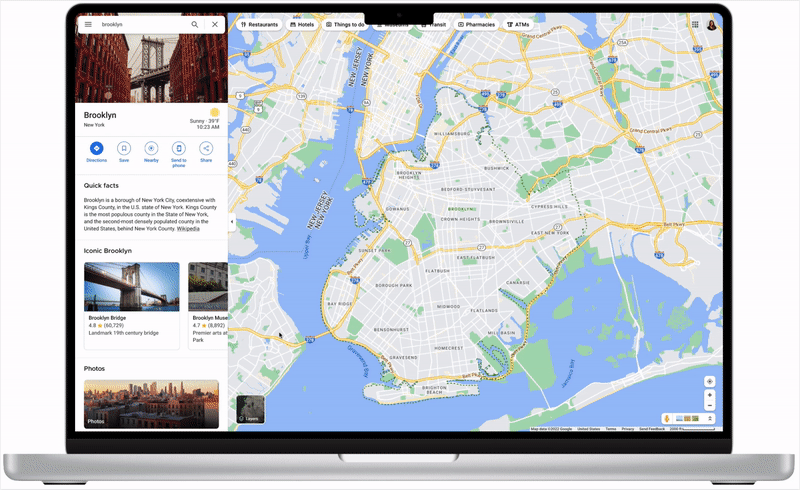
Impact+Evaluation
After conducting task-based usability testings with 10+ users and a survey that was sent out to 20+ participants, SafeZone has shown a positive impact on the perception of safety planning in travel, with 88% of participants expressing high interests in using this feature in planning for future traveling.
.png)
What did I learn
The biggest challenge I faced was considering the business value alongside the user experience, which entails soliciting unbiased information and aggregate data that persuades Google or other travel platforms to adopt the feature. Adopting a proactive approach has enabled me to expand my goal to consider how the design can be better integrated into a larger ecosystem that creates value for stakeholders within the organizational structure.
Next Steps for this feature
There's still room for development after reflecting on the potential risk of implementing safety score, including the potential for discrimination against individuals residing in specific areas. Assessing safety is a sensitive issue, in the future, I would like to improve SafeZone in the following aspects:
-
Delving into more granular details regarding the variations in safety conditions on different streets within each area
-
Determining the data sources for non-major cities with limited available data
🤩 Earning approval from the head of UX at Google Geo
"The safety layer looks close to what my team would ship"

Brainstorm in action 🏃♀️
Measuring Success
Creating cohesive and scalable design
Context:
I led the UX design to design a new feature for Google Maps that congregates safety information for solo travelers to make informed safety decisions in traveling as part of an academic project. I pivoted our design to create more business values and presented it to the head of Google Geo, earning their approval.
Making safety information reliable and accessible on Google Maps
SafeZone
I led the UX design to design a new feature for Google Maps that congregates safety information for solo travelers to make informed safety decisions in traveling as part of an academic project. I pivoted our design to create more business values and presented it to the head of Google Geo, earning their approval.
My role:
Product designer, collaborated with 2 other UX designers and researcher. I led the design iteration and testing process, and built the design system using Material Design principles
Time frame:
Sep–Dec, 2022
Skills:
User research, prototyping, design system, user testing

